KORG RE1 Owner's Manual
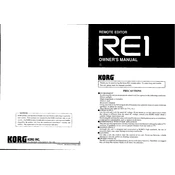
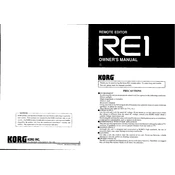
To connect the KORG RE1 to your computer, use a standard USB cable. Ensure the RE1 is powered on, then connect the USB cable from the RE1's USB port to an available USB port on your computer. The computer should automatically recognize the device.
If the RE1 is unresponsive, first check the power source and ensure it is plugged in correctly. Try a different power outlet if necessary. If the issue persists, perform a factory reset by holding down the power button for 10 seconds.
To update the firmware, visit the KORG website and download the latest firmware for the RE1. Connect your RE1 to your computer via USB, open the firmware update tool, and follow the on-screen instructions to complete the update.
If there is no sound, check the audio output connections. Ensure the volume is turned up and the correct output source is selected. Test with headphones to see if the issue is with the speakers.
To perform a factory reset on the KORG RE1, turn off the device. Then, press and hold the 'Reset' button while turning the power back on. Continue holding the button until the display shows 'Reset Complete'.
Regularly clean the exterior with a soft, dry cloth. Avoid using chemical cleaners. Check connections periodically to ensure they are secure. Store the RE1 in a dry, dust-free environment when not in use.
Yes, the KORG RE1 can be used with a MIDI controller. Connect the MIDI controller to the RE1 using the MIDI IN port. Configure any necessary settings on the RE1 to ensure compatibility.
To save your settings, navigate to the 'Save' menu on the RE1 display. Select the settings you wish to save and choose a memory slot. Confirm the save operation when prompted.
Check the power supply and ensure it is stable. Flickering may be due to a power issue. If the problem persists, try using a different power adapter or contact KORG support for further assistance.
Yes, the KORG RE1 is compatible with most DAW software. Ensure that the correct drivers are installed on your computer and configure the DAW to recognize the RE1 as an input/output device.