KORG RD-KB Owner's Manual
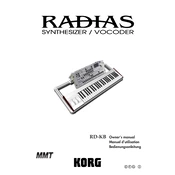
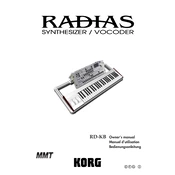
To connect your KORG RD-KB to a computer, use a USB-MIDI interface. Connect the USB cable from the RD-KB to your computer. Ensure the correct drivers are installed for your operating system. Open your preferred DAW, and set the RD-KB as the MIDI input device.
Check all cable connections, ensuring that the power adapter is securely plugged in. Verify that the volume is turned up and that the correct output (headphones or speakers) is selected. If using external speakers, ensure they are powered and connected properly.
To perform a factory reset on your KORG RD-KB, turn off the keyboard. Hold down the 'Reset' button while turning the keyboard back on. Continue holding the button until the display indicates the reset process is complete.
Download the latest firmware from the KORG website to your computer. Connect your RD-KB via USB. Run the firmware updater and follow the on-screen instructions to complete the update.
Yes, the KORG RD-KB can be used as a MIDI controller. Connect it to your computer via USB and ensure it is recognized by your DAW or MIDI software. Configure the MIDI settings in your software to use the RD-KB as an input device.
To clean your KORG RD-KB, use a soft, dry cloth to wipe the surface. Avoid using any liquid cleaners directly on the keyboard. Regularly check cables and connections for wear and tear, and store the keyboard in a dry place when not in use.
Access the settings menu on the RD-KB and navigate to 'Touch Sensitivity'. You can adjust the sensitivity level to suit your playing style, choosing from options like light, normal, or heavy.
Ensure the sustain pedal is connected to the correct jack. Check if the pedal is compatible and functioning with other devices. You may need to configure the pedal polarity in the settings menu if it operates inversely.
To save custom settings, navigate to the 'User Settings' menu, make your adjustments, and select 'Save'. You can assign a name to your settings profile for easy recall in the future.
Yes, you can play along with backing tracks by connecting an external audio source to the AUX IN jack. Adjust the input volume to balance the sound between your keyboard and the audio source.