KORG PX4D Owner's Manual
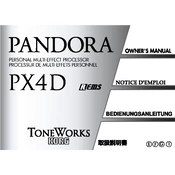
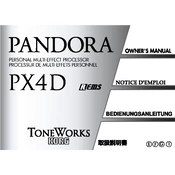
To update the firmware on your KORG PX4D, download the latest firmware from the KORG website. Connect your device to a computer using a USB cable and follow the on-screen instructions provided in the firmware update tool.
Ensure that the batteries are properly inserted and have sufficient charge. If using an AC adapter, check that it is correctly connected to both the device and a power outlet. If the problem persists, there may be an internal issue requiring professional servicing.
To perform a factory reset, press and hold the 'EXIT' and 'ENTER' buttons while turning on the device. Follow the prompts on the screen to confirm the reset process. This will restore all settings to their factory defaults.
Check the output connections to ensure they are secure. Verify that the volume is turned up and that the appropriate output mode is selected. If using headphones, make sure they are functioning properly.
To save custom settings, navigate to the desired effect or parameter settings. Press the 'WRITE' button, select the desired user memory location, and press 'ENTER' to save.
Clean the exterior with a soft, dry cloth. Avoid using solvents or abrasive cleaners. Regularly check and replace batteries to prevent leakage that can damage the device. Store the unit in a dry, dust-free environment.
Yes, the KORG PX4D can be used with external pedals. Connect the pedal to the 'Control' input on the unit, which allows you to control various functions depending on your settings.
Select the rhythm pattern you want to use. Press the 'TEMPO' button and use the 'Value' knob to adjust the tempo to the desired speed.
Yes, you can connect the KORG PX4D to a computer using the appropriate audio interface. This allows you to use the device as an effects processor while recording.
Restart the device to see if the issue resolves. If the error persists, perform a factory reset. If the problem continues after a reset, contact KORG support for further assistance.