KORG PX3T Owner's Manual
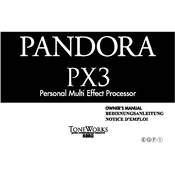
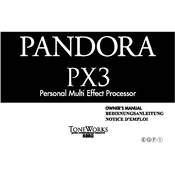
To reset the KORG PX3T to its factory settings, hold down the 'Exit' button while powering on the unit. Continue holding the button until 'FACTORY RESET' appears on the display. Release the button and press 'Enter' to confirm the reset.
To update the firmware on the KORG PX3T, download the latest firmware from the KORG website. Connect your PX3T to your computer via USB, and transfer the firmware file to the device following the instructions provided with the firmware download.
To calibrate the expression pedal, go to the 'Pedal Settings' menu, select 'Calibrate Pedal,' and follow the on-screen instructions to move the pedal through its full range. Save the calibration settings once completed.
If the PX3T is not powering on, check the power adapter connection and ensure it is properly plugged into both the device and a working outlet. If using batteries, ensure they are correctly installed and have sufficient charge.
To back up custom patches, connect the PX3T to a computer via USB and use the KORG software editor to save your patches to your computer. Follow the software's instructions for exporting and storing the patch data safely.
If there is no sound, ensure the output volume is turned up and that the headphones or speakers are correctly connected. Verify that the device is not muted and check that the correct output is selected in the settings.
To connect the PX3T to an external amplifier, use a standard 1/4-inch audio cable to connect the 'Output' jack on the PX3T to the 'Input' or 'Aux' jack on the amplifier. Adjust the volume on both the PX3T and amplifier to the desired level.
Yes, you can use rechargeable AA batteries in the PX3T. Ensure they are fully charged before use and note that battery life may vary compared to standard alkaline batteries.
If the display is flickering, check the power source for stability. Try using a different power outlet or replace the batteries if applicable. If the issue persists, consult KORG support for further assistance.
To set up MIDI connections, connect the MIDI out of your PX3T to the MIDI in of the other device using a standard MIDI cable. Adjust the MIDI settings on the PX3T to ensure proper communication, such as setting the appropriate MIDI channel.