KORG PX3BT Owner's Manual
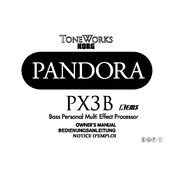
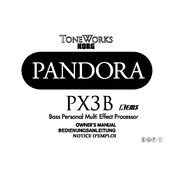
To connect the KORG PX3BT to a Bluetooth device, ensure the Bluetooth function is enabled on your device. On the PX3BT, press and hold the Bluetooth button until the indicator light flashes. Select the PX3BT from the list of available devices on your Bluetooth device to establish a connection.
First, check if the volume is turned up on both the PX3BT and your connected device. Ensure that all cables are properly connected and the power is on. If using Bluetooth, verify the connection status. Try restarting both the PX3BT and your device.
Visit the KORG website and download the latest firmware update for the PX3BT. Follow the instructions provided in the update file, which typically involves connecting the PX3BT to your computer via USB and running the update software.
Yes, the KORG PX3BT can be used with a compatible expression or footswitch pedal. Connect the pedal to the designated input jack and configure the settings in the PX3BT’s menu to assign the desired function to the pedal.
To clean the PX3BT, use a soft, dry cloth to wipe down the exterior. Avoid using any liquids or abrasive cleaners. Regularly check and clean the input/output jacks to prevent dust buildup. Store the device in a cool, dry place when not in use.
To reset the PX3BT to factory settings, turn off the device. While holding down the "Function" button, turn the power back on. Continue holding the button until the reset confirmation appears on the screen, then release and confirm the reset.
Ensure that there are no obstacles or interference between the PX3BT and the Bluetooth device. Make sure both devices are within the recommended range. Try disconnecting and reconnecting the Bluetooth connection. If the issue persists, updating the firmware might help.
To save a preset, adjust the parameters as desired, then press and hold the "Save" button. Choose a preset slot and confirm the save. To recall a preset, press the "Preset" button and select the desired slot.
No, the KORG PX3BT does not support battery power. It requires an AC adapter for operation. Make sure to use the adapter that came with the device or a compatible one with the correct voltage and amperage.
To change the language settings, access the system menu by pressing the "Function" button. Navigate to the "Language" option using the navigation buttons, select it, and choose your preferred language from the list.