KORG PX1T PANDORA Owner's Manual
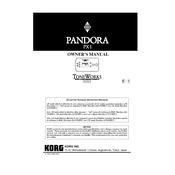
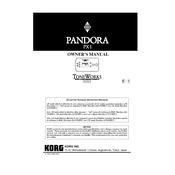
To perform a factory reset, press and hold the 'ENTER' and 'EXIT' buttons while turning on the device. This will restore all settings to their original factory defaults.
First, ensure that the power adapter is properly connected. Check if the outlet is working by trying another device. If using batteries, make sure they are correctly inserted and have sufficient charge.
To update the firmware, download the latest version from the KORG website, then connect your device to a computer via USB. Follow the instructions provided with the firmware download to complete the update.
Use a soft, dry cloth to wipe the exterior. Avoid using any harsh chemicals or abrasive materials, as they can damage the finish. For stubborn stains, slightly dampen the cloth with water.
Check that the headphones are properly plugged into the headphone jack. Ensure the volume is turned up and not muted. Test the headphones with another device to confirm they are working.
To save a user preset, adjust the settings as desired, then press and hold the 'WRITE' button. To recall a preset, press the 'USER' button and use the dial to select the desired preset.
Perform a power cycle by turning off the device and unplugging it for a few minutes. If the issue persists, try a factory reset. If the problem remains, contact KORG support for further assistance.
Use a standard 1/4 inch instrument cable to connect the output jack of the KORG PX1T PANDORA to the input of your amplifier. Adjust the volume levels on both devices to achieve the desired sound.
Yes, the KORG PX1T PANDORA is compatible with bass guitars. Select bass-specific effects from the menu to optimize the sound for a bass guitar.
Ensure that the input levels are not set too high, which can cause clipping. Check the cables and connections for any signs of damage. Adjust the effect settings to see if the distortion can be minimized.