KORG PU-2 Owner's Manual
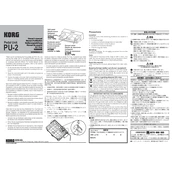
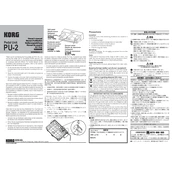
Ensure the digital piano is turned off. Locate the pedal connector on the back of the piano and insert the PU-2 plug firmly into this connector.
Check that the pedal unit is securely connected to the piano. Ensure there are no obstructions under the pedals and verify the piano settings for pedal functionality.
Use a soft, dry cloth to gently wipe the pedals. Avoid using any harsh chemicals or water directly on the unit.
The PU-2 is designed specifically for compatibility with certain KORG digital pianos. Check your piano's manual or consult KORG support for compatibility details.
Pedal sensitivity settings are usually adjusted through the digital piano's interface. Refer to your piano's user manual for specific instructions.
The KORG PU-2 has dimensions of approximately 283 mm (W) x 140 mm (D) x 71 mm (H).
It is recommended to contact KORG support or a professional technician for repairs to avoid damaging the unit further.
Connect the pedal unit to a compatible digital piano, and play a note while pressing each pedal to ensure they are triggering the correct functions.
The pedals are typically made from durable metal to withstand frequent use while providing a realistic feel.
No, the PU-2 does not require an external power source. It is powered through its connection to the digital piano.