KORG PS-6 Polysix Owner's Manual
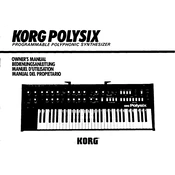
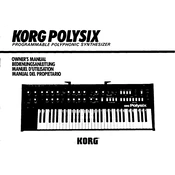
To connect the KORG PS-6 Polysix to an audio interface, use a 1/4 inch audio cable to connect the 'Output' jack of the Polysix to an input on your audio interface. Ensure that the interface is connected to your computer and that your DAW is set to receive audio from the correct input channel.
To clean the keyboard, use a soft, dry cloth to gently wipe the keys. Avoid using abrasive materials or liquids as these can damage the keys. For stubborn dirt, use a slightly damp cloth with mild soap, but ensure no moisture seeps into the instrument.
Tuning issues on the KORG PS-6 Polysix can often be resolved by adjusting the tuning trimmers on the back panel. Refer to the user manual for the exact location and procedure. If tuning problems persist, it might be necessary to have the instrument calibrated by a professional technician.
If keys are not responding, first check for any debris or blockage. If the issue persists, it may be due to a faulty contact or connection inside the unit. In such cases, the keyboard may need to be opened and serviced by a qualified technician.
Yes, you can use external effects with the KORG PS-6 Polysix. Connect the 'Output' jack of the Polysix to the input of your effects processor, and then connect the output of the effects processor back to your amplifier or audio interface.
The KORG PS-6 Polysix allows you to save custom patches by using the 'Write' button. Adjust the parameters to your desired settings, press the 'Write' button, and then select a memory location to save your patch.
The KORG PS-6 Polysix requires a specific power adapter that matches its voltage and current specifications. Refer to the user manual for the exact specifications and ensure you use a compatible power supply to avoid damage to the unit.
Replacing the battery on the KORG PS-6 Polysix requires opening the unit to access the circuit board. It is recommended to have this done by a professional technician to ensure the correct battery type is used and to avoid damaging the instrument.
Noise or hum can be caused by various factors including ground loops, power supply issues, or faulty cables. Check all connections and try using a different power outlet. If the noise persists, the unit may need servicing by a professional.
The KORG PS-6 Polysix does not have firmware update capabilities as it is an analog synthesizer. Any performance updates or modifications would need to be done via hardware servicing or modifications by a qualified technician.