KORG POLY-800II Owner's Manual
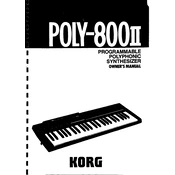
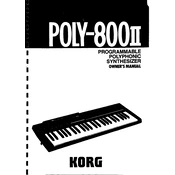
To perform a factory reset on your KORG POLY-800II, power off the unit. While holding the "Write" and "Load" buttons, power on the unit. This will restore the factory settings.
First, ensure that the volume is turned up and that the headphones or output cables are properly connected. Check if the unit is in "MIDI" mode, which might disable sound. If the problem persists, try a factory reset.
To save a custom patch, press the "Write" button. Use the "Bank" and "Number" buttons to select a location, then press "Write" again to confirm the save.
To change the battery, open the back panel of the unit. Locate the battery compartment and replace the old battery with a new CR2032 coin cell battery. Ensure you have backed up your patches before replacing the battery.
Use a standard MIDI cable to connect the MIDI OUT of the controller to the MIDI IN of the POLY-800II. Ensure both devices are set to the same MIDI channel for communication.
Yes, you can use external effects by connecting the audio output of the POLY-800II to the input of an effects processor and then connecting the output of the processor to your amp or speakers.
The likely reason is a depleted internal battery. Replace the battery with a new CR2032 coin cell to retain patches when the unit is powered off.
Turn off and unplug the instrument. Use a soft, damp cloth to gently wipe the keys. Avoid using harsh chemicals or excessive moisture.
First, check for dirt or debris under the keys. If cleaning doesn't help, the contacts might need to be serviced. Consult a professional technician for repair.
The KORG POLY-800II does not support firmware updates as it is an older model. Ensure proper maintenance and servicing to keep it in optimal condition.