KORG Pitchclip Owner's Manual
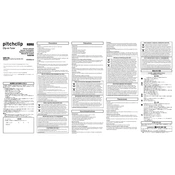
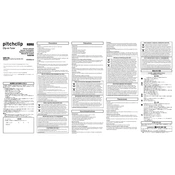
To change the battery in your KORG Pitchclip, press the battery compartment cover gently and slide it out. Remove the old battery and insert a new CR2032 battery, ensuring the positive side is facing up. Slide the cover back into place until it clicks.
To improve tuning accuracy, ensure the Pitchclip is securely attached to the headstock of your instrument. Tune your instrument in a quiet environment to avoid interference from external sounds.
If your Pitchclip is not turning on, check if the battery is inserted correctly and replace it if necessary. Ensure the battery contacts are clean and free of corrosion.
Yes, the KORG Pitchclip can be used with a bass guitar. It is designed to detect a wide range of frequencies, including those of bass instruments.
To attach the Pitchclip, open the clip and attach it to the headstock of your instrument. Ensure it is securely fastened and the display is visible for easy tuning.
If the Pitchclip displays an "E," it indicates that the note being played is closest to E. Adjust your string's tension to bring it to the desired pitch.
Yes, the Pitchclip can be used for alternate tunings. Simply adjust each string to your desired pitch as you would in standard tuning.
Regularly check the battery level and replace it as needed. Keep the Pitchclip clean and store it in a dry place to prevent damage.
The KORG Pitchclip does not have a calibration feature for alternate reference pitches. It is preset to A=440Hz, the standard reference pitch.
Yes, the KORG Pitchclip is compatible with left-handed instruments. You can attach it to the headstock in a position that is comfortable and visible for tuning.