KORG PE-1000 Owner's Manual
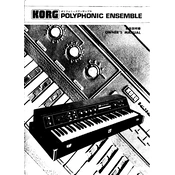
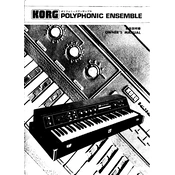
To perform a factory reset on the KORG PE-1000, turn off the unit, then hold down the "Reset" button while turning it back on. Release the button once the display shows "Factory Reset". This will restore all settings to their original state.
First, ensure that all cables are properly connected. Check that the volume is turned up and that the correct input source is selected. If the problem persists, try performing a factory reset or consult the user manual for further troubleshooting steps.
To update the firmware, download the latest firmware file from the KORG website. Connect your PE-1000 to your computer via USB, and use the KORG firmware update utility to transfer the update file to the device. Follow the on-screen instructions to complete the update.
Regularly clean the exterior with a soft, dry cloth. Avoid using any harsh chemicals. Check all connections and cables for wear and replace as necessary. Consider having the unit serviced by a professional technician annually to maintain optimal performance.
Yes, you can connect the KORG PE-1000 to external speakers using the output jacks located on the rear panel. Use appropriate cables and ensure the speakers are compatible with the output specifications of the PE-1000.
This issue could be due to a power supply problem. Ensure that the power adapter is functioning correctly and that the outlet is providing a stable power supply. If the issue persists, it may require servicing by a qualified technician.
To save custom settings, navigate to the settings menu, adjust the parameters as desired, and then press the "Save" button. Follow the prompts on the display to assign a name and save your settings to one of the available memory slots.
Use a padded carrying case specifically designed for the KORG PE-1000 to protect it during transport. Ensure that all cables are disconnected and the unit is securely fastened inside the case. Handle with care to avoid any physical damage.
Check that the MIDI cables are securely connected and that the correct MIDI channels are selected on both the PE-1000 and the external device. If problems persist, try using different cables or consult the user manual for additional troubleshooting tips.
Yes, the KORG PE-1000 can be integrated with a DAW using MIDI or USB connections. Ensure that the appropriate drivers are installed on your computer, and configure the DAW to recognize the PE-1000 as an input device for recording and playback.