KORG opsix Owner's Manual
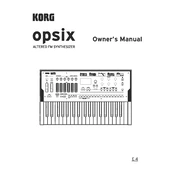
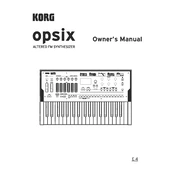
To perform a factory reset on the KORG opsix, power off the unit. Then, hold down the 'Page' button and turn the power back on. Follow the on-screen instructions to complete the factory reset process.
To update the firmware on the KORG opsix, download the latest firmware from the KORG website. Connect the opsix to your computer via USB, then use the KORG updater software to install the new firmware. Follow the provided instructions carefully to ensure a successful update.
To connect the KORG opsix to a DAW, use a USB cable to connect it to your computer. Ensure that the opsix is selected as a MIDI input device within your DAW settings. You can also use the audio outputs to connect to an audio interface for recording audio.
First, check if the volume knob is turned up and the correct output is selected. Ensure that the headphone or audio cables are securely connected. If the issue persists, try performing a factory reset or updating the firmware.
To save a custom patch on the KORG opsix, press the 'Write' button. Use the data knob to select a slot, then press 'Write' again to confirm. You can name the patch using the parameter knobs before saving.
Yes, you can use external effects with the KORG opsix. Connect the audio outputs of the opsix to your effects processor or pedal chain, and then output the processed signal to your amplifier or audio interface.
To assign a modulation source to a parameter, press the 'Mod' button to access the modulation matrix. Use the parameter knobs to select the desired source and destination, and adjust the intensity as needed.
The KORG opsix requires minimal maintenance. Keep it dust-free by wiping it with a soft, dry cloth. Ensure it is stored in a dry environment and avoid exposure to extreme temperatures. Periodically check for firmware updates to keep it functioning optimally.
To create a new sound using the operator mixer, press the 'Mixer' button. Adjust the levels and ratios of the operators using the knobs. Experiment with different algorithms and waveforms to craft unique sounds.
Yes, the KORG opsix can be used as a MIDI controller. Connect it to your computer via USB and set it as a MIDI input device in your DAW. You can then use the opsix's keyboard and controls to input MIDI data.