KORG OD-S Owner's Manual
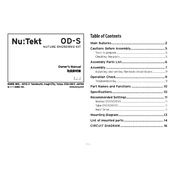
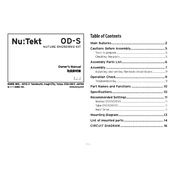
To connect the KORG OD-S to your amplifier, use a standard 1/4-inch instrument cable. Connect your guitar to the input jack of the OD-S, then connect another 1/4-inch cable from the output jack of the OD-S to the input of your amplifier.
The KORG OD-S requires a 9V DC power supply. Ensure the power supply has a negative center pin to match the pedal's power requirements.
No, the KORG OD-S does not support battery operation. It must be powered using a 9V DC power adapter.
First, check that your power supply is properly connected and functioning. Ensure the plug is fully inserted into the pedal's power jack. If using a power strip, verify that it is switched on. If the problem persists, try using a different power supply that meets the pedal's specifications.
Ensure that all cables are securely connected. Check the volume settings on your guitar and amplifier. Make sure the OD-S's level and gain controls are turned up. If necessary, try using different cables to rule out any issues with faulty wiring.
The KORG OD-S does not have a factory reset function, as it is an analog overdrive pedal with no digital memory settings. You can manually adjust the knobs to their neutral positions for a standard sound.
To maintain your KORG OD-S, keep it away from moisture and extreme temperatures. Clean the pedal with a soft, dry cloth. Regularly check the jacks and switches for dust and dirt buildup, and ensure all connections are tight.
To achieve a cleaner sound, lower the gain knob on the OD-S. Start by setting the gain to the minimum position and gradually increase it until you reach the desired level of overdrive.
For optimal performance, use high-quality 1/4-inch instrument cables. Avoid using cables that are damaged or have poor shielding, as they can introduce noise and affect sound quality.
Yes, the KORG OD-S can be used in an effects loop. Connect it using 1/4-inch cables, placing the pedal in the signal chain of your effects loop to achieve different tonal characteristics.