KORG N364 FAQ
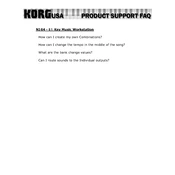
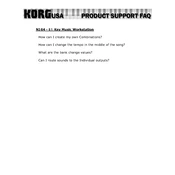
To reset the KORG N364 to factory settings, turn off the keyboard. Hold down the 'Reset' button while turning the keyboard back on. This will restore all factory presets and settings. Make sure to back up your data before performing this action.
First, ensure that the volume is turned up and that the keyboard is properly connected to an amplifier or headphones. Check that the local control is set to 'On' in the global settings. If the issue persists, try performing a factory reset.
To change the battery, turn off and unplug the keyboard. Remove the screws from the bottom cover to access the battery compartment. Replace the old battery with a new CR-2032 lithium battery, ensuring proper polarity. Reattach the cover and screws.
Yes, the KORG N364 is equipped with MIDI capabilities. Connect the MIDI OUT from the N364 to the MIDI IN on your external device. Ensure that MIDI channels are correctly configured to transmit and receive data.
To create a split keyboard setup, access the 'Combination' mode. Select a combination patch and use the 'Edit' function to assign different sounds to different key ranges. Adjust the split point as needed.
Use a soft, damp cloth with mild soap to gently wipe the keys. Avoid using abrasive cleaners or excessive moisture. Ensure that the keyboard is turned off and unplugged before cleaning.
An error message on startup may indicate a system issue. Try performing a factory reset. If the problem persists, consult the user manual or contact KORG support for further assistance.
Enter the 'Sequencer' mode, select a new song, and press 'Record' to start recording. Play your sequence on the keyboard, then press 'Stop' when finished. You can edit your sequence using the available editing tools.
Regularly clean the exterior and keys, check connections for wear, and replace the internal battery every few years. Keep the keyboard in a dry, dust-free environment to prevent damage.
Yes, you can connect the KORG N364 to a computer using a MIDI interface. This allows you to use the keyboard with DAW software for music production. Ensure the correct MIDI drivers are installed on your computer.