KORG modwave Owner's Manual
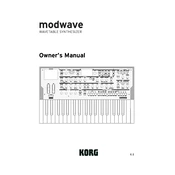
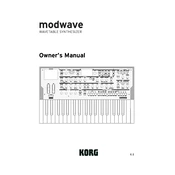
To perform a factory reset on the KORG modwave, power off the device. Then, hold down the 'BANK' and 'CATEGORY' buttons while turning the power back on. Follow the on-screen instructions to complete the reset process.
To update the firmware, download the latest firmware from the KORG website. Connect your modwave to your computer via USB, and use the KORG MIDI driver to upload the firmware file following the instructions provided in the firmware download package.
Connect the modwave to your computer using a USB cable. Ensure that the KORG USB-MIDI driver is installed. Open your DAW, and set the modwave as both the MIDI input and output device in the DAW's MIDI settings.
Check that your audio cables are properly connected to the output jacks. Ensure that the volume is turned up and that no global mute settings are active. Additionally, verify that the correct sound bank is loaded.
First, check that the USB cable is securely connected. Try using a different USB port or cable. Ensure that the latest KORG USB-MIDI driver is installed on your computer. Restart both the modwave and your computer if necessary.
To save a custom patch, press the 'WRITE' button. Use the data wheel to select a location to save the patch. Press 'WRITE' again to confirm and save the patch to the chosen location.
Yes, you can layer sounds by using the 'LAYER' function. Select a sound, then press the 'LAYER' button and choose another sound to layer on top. Adjust the levels and balance to achieve the desired blend.
Use a soft, dry cloth to gently wipe the exterior surfaces of the modwave. Avoid using harsh chemicals or abrasive materials. Regularly check and clean the connections to ensure optimal performance.
Connect the modwave to your computer via USB. Use the KORG software librarian to export and save your settings and patches to your computer, providing a secure backup.
Yes, you can use an external MIDI controller by connecting it to the modwave's MIDI IN port. Configure the modwave to receive MIDI data from the external device in the settings menu.