KORG MA-L Owner's Manual
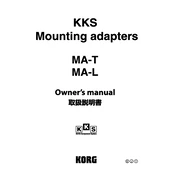
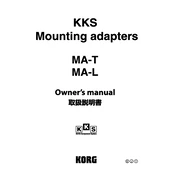
To set up the KORG MA-L, first insert the batteries. Then, turn on the device using the power switch. Use the tempo and rhythm buttons to select your desired settings.
Check if the volume is turned up and the batteries are correctly installed and not depleted. If the problem persists, try replacing the batteries.
Press the 'Tempo' button and use the arrow keys to increase or decrease the tempo. The display will show the current tempo setting.
Yes, you can select different time signatures by pressing the 'Beat' button and choosing from the available options on the display.
To perform a factory reset, turn off the device, then press and hold the 'Start/Stop' and 'Tempo' buttons while turning it back on. This will reset all settings to default.
Open the battery compartment located at the back of the device. Remove the old batteries and insert new ones, ensuring correct polarity. Close the compartment securely.
A dim display is often due to low battery power. Try replacing the batteries. If the issue persists, the device may need servicing.
Yes, you can connect the KORG MA-L to external speakers using the headphone output jack. Ensure the volume is adjusted to a suitable level.
Use a soft, dry cloth to clean the surface of the device. Avoid using any liquid cleaners. Store the device in a cool, dry place to prevent damage.
First, check the batteries and replace them if needed. If the device remains unresponsive, try a factory reset. If the issue continues, contact customer support for assistance.