KORG M3R Owner's Manual
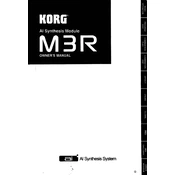
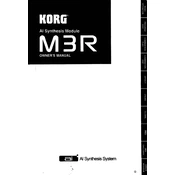
To perform a factory reset on your KORG M3R, hold down the "INT" and "CARD" buttons simultaneously while turning the power on. Release the buttons when the display indicates the reset process has started.
First, ensure that the power cable is securely connected to both the M3R and the power outlet. Check the outlet with another device to confirm it's working. If the problem persists, inspect the fuse and replace it if necessary.
To connect your KORG M3R to a computer, use a MIDI interface with MIDI IN and OUT ports. Connect the M3R's MIDI OUT to the interface's MIDI IN, and the M3R's MIDI IN to the interface's MIDI OUT. Install any necessary drivers for the MIDI interface on your computer.
Check all audio cables and connections to ensure they're secure. Verify the volume settings on the M3R and any connected mixers or amplifiers. Ensure that the correct patches are selected and that the M3R is not in mute mode.
The KORG M3R does not support firmware updates as it is a vintage device. Ensure your unit is in good working condition through regular maintenance and care.
Regular maintenance includes keeping the unit dust-free, checking and replacing any worn cables, and ensuring the power supply is stable. It's also advisable to use a surge protector to prevent electrical damage.
Yes, you can use the KORG M3R with a modern DAW by connecting it via a MIDI interface. Ensure your DAW is set up to send and receive MIDI signals from the M3R.
To save custom patches, enter the edit mode for a sound and adjust the parameters as desired. Use the 'WRITE' function to save the patch to an internal memory slot or to a RAM card if available.
Select the sound you wish to edit and press the 'EDIT' button. Use the parameter keys to navigate through various settings such as waveform, pitch, filter, and envelope. Adjust the parameters as needed and save your changes.
To replace the battery, turn off the unit and unscrew the top panel. Locate the battery compartment on the circuit board, and carefully replace the old battery with a new CR2032 battery. Reassemble the unit and perform a factory reset to ensure proper operation.