KORG LP-380U Owner's Manual
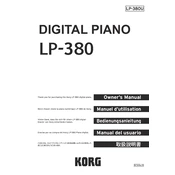
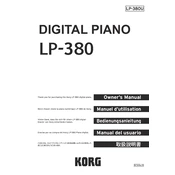
To connect your KORG LP-380U to a computer, use a standard USB cable. Plug one end into the USB port on the piano and the other into an available USB port on your computer. Ensure that your computer recognizes the device by checking the device manager or MIDI software settings.
First, check if the power is on and the volume is turned up. Ensure that headphones are not plugged in, as this mutes the speakers. If the issue persists, try resetting the instrument by turning it off and on again. If these steps do not resolve the problem, consult the user manual or contact KORG support.
To transpose the pitch, press the “Function” button, then use the “+” or “-” keys to adjust the pitch in semitone increments. Refer to the user manual for exact button locations and additional transposition options.
Regularly dust the keys and body with a soft, dry cloth. Avoid using cleaning agents that could damage the finish. Check the pedal connection periodically and ensure that the power cable is not frayed. Store the piano in a stable environment away from moisture and extreme temperatures.
To perform a factory reset, turn off the piano. While holding down the “Function” button, turn the power back on. Continue holding the button until the reset process begins. Note that this will erase all user settings and restore the instrument to its original factory settings.
Yes, the KORG LP-380U can be used with external MIDI software. Connect the piano to your computer via USB, and ensure that your software recognizes the MIDI input from the instrument. You may need to configure the MIDI settings within your software to properly communicate with the LP-380U.
First, check the pedal connection to ensure it is securely plugged in. If the pedals are still unresponsive, try restarting the piano. If the problem persists, inspect the pedal unit for any visible damage or consult KORG support for assistance.
To adjust touch sensitivity, press the “Function” button and navigate to the touch sensitivity settings using the “+” or “-” keys. You can select from different sensitivity levels to match your playing style. Consult the user manual for detailed instructions on accessing these settings.
The KORG LP-380U does not have built-in recording capabilities. However, you can record your performances by connecting the piano to a computer or an external recording device using the USB or audio output. Use appropriate software to capture the audio or MIDI data.
Check the KORG website for any available firmware updates for the LP-380U. Download the update file and follow the provided instructions. Typically, this involves connecting the piano to your computer via USB and running the update software. Ensure the piano remains powered during the update process to prevent any interruptions.