KORG LP-350 Owner's Manual
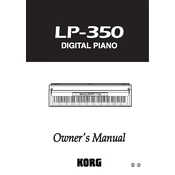
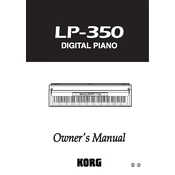
To adjust the touch sensitivity on your KORG LP-350, press the 'Function' button and then use the 'Up' or 'Down' buttons to select 'Touch.' Choose from Light, Normal, or Heavy to match your playing style.
First, ensure that the power is on and the volume is turned up. Check all connections and cables. If the problem persists, try resetting the piano to its factory settings. If the issue continues, contact KORG support.
The KORG LP-350 does not have a built-in recording function. To record your performance, connect the audio output to an external recording device or computer using an audio interface.
Regularly dust the keyboard with a soft, dry cloth. Avoid using chemicals or abrasive materials. Ensure the keyboard is kept away from direct sunlight and extreme temperatures. Periodically check and tighten any loose screws.
Locate the headphone jack on the front left panel of the KORG LP-350. Insert your headphone plug into the jack. This will automatically mute the internal speakers, allowing for private practice sessions.
Ensure the volume is turned up and the speakers are not muted. Check that headphones are not plugged in, as this will mute the speakers. Verify all connections and settings are correct. If the issue persists, consult the manual or contact support.
Yes, you can transpose the pitch. Press the 'Function' button, then use the 'Up' or 'Down' buttons to select 'Transpose.' Adjust the pitch by semitones to your desired key.
To reset to factory settings, turn off the piano, then hold down the 'Function' button while turning it back on. Release the button once the piano has powered up. This will restore all settings to their defaults.
Sticking keys can be caused by debris or humidity. First, try gently cleaning around the keys with a soft cloth. If the problem persists, consult a professional technician for cleaning and maintenance.
To change the sound, use the 'Sound' button to cycle through the available options. You can also layer sounds by pressing two 'Sound' buttons simultaneously. Adjust additional effects through the 'Reverb' and 'Chorus' settings.