KORG LMA-120 Owner's Manual
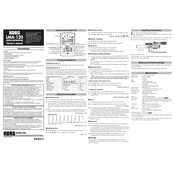
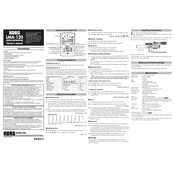
To change the tempo on the KORG LMA-120, use the tempo dial located on the front panel. Rotate the dial clockwise to increase the tempo and counter-clockwise to decrease it. The display will show the current tempo setting.
First, check if the volume is turned up using the volume control. If the problem persists, ensure that the headphones are properly connected, or if using the built-in speaker, check that it is not obstructed. Also, verify that the batteries are not depleted.
To use the tap tempo feature, press the Tap button repeatedly at the desired tempo. The metronome will calculate the average tempo based on the interval between your taps and set itself to that tempo.
Yes, you can change the time signature by pressing the Beat button. Each press will cycle through available time signatures like 0, 2, 3, 4, 5, 6, 7, and 8 beats per measure.
The KORG LMA-120 typically provides up to 200 hours of continuous use with alkaline batteries. To extend battery life, turn off the metronome when not in use and use headphones instead of the built-in speaker when possible.
To perform a factory reset, remove the batteries and wait for a few minutes before reinserting them. This will reset the metronome to its default settings. Note that all custom settings will be lost.
Yes, the LMA-120 allows you to calibrate pitch from 410Hz to 480Hz. Use the Calibration button to adjust the reference pitch in 1Hz increments. The display will show the current calibration setting.
Check if the batteries are inserted correctly and have sufficient charge. If the display is still malfunctioning, try replacing the batteries. If the issue persists, the device may need servicing.
The LMA-120 features a volume control dial on its side. Rotate the dial to adjust the volume to your preferred level. Ensure the dial is not set to the minimum if you're having trouble hearing the metronome.
To clean the LMA-120, use a soft, dry cloth to gently wipe the exterior. Avoid using liquids or abrasive cleaners. Store it in a cool, dry place to prevent damage from humidity or extreme temperatures.