KORG KR-33 Owner's Manual
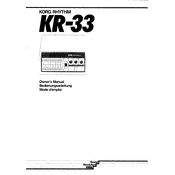
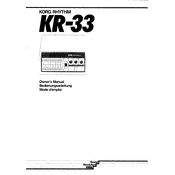
To reset the KORG KR-33 to its factory settings, turn off the device, then hold down the 'Reset' button while turning the power back on. Release the button once the display shows 'Factory Reset'.
Ensure that the volume is turned up and the speakers are connected properly. Check if the headphones are plugged in, as this will mute the speakers. Verify that the correct sound bank is selected.
To change the tempo, press the 'Tempo' button, then use the '+' or '-' buttons to adjust the tempo to your desired speed.
Yes, you can connect the KR-33 to an external amplifier using the line output jacks located at the back of the unit. Ensure you use the appropriate cables for connection.
Regular maintenance includes cleaning the exterior with a soft, dry cloth, checking for loose cables, and ensuring that the power adapter is functioning properly. Avoid exposing the unit to extreme temperatures and humidity.
To record a performance, press the 'Record' button, select your desired track, and start playing. Press 'Stop' when finished, and your performance will be saved to the selected track.
An error message during startup could indicate a software issue. Try restarting the device. If the problem persists, consult the user manual for troubleshooting steps or contact KORG support.
To update the firmware, download the latest version from the KORG website, transfer it to a USB drive, insert the drive into the KR-33, and follow the on-screen instructions to complete the update.
Yes, the KR-33 can be connected to a computer using MIDI cables or USB. Ensure the correct drivers are installed on your computer to interface with MIDI software.
If the KR-33 does not power on, check that the power adapter is securely connected and functioning. Try a different power outlet or adapter if possible. If the issue remains, consult a technician.