KORG KORG iM1 Owner's Manual
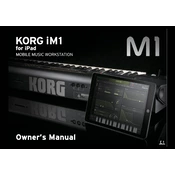
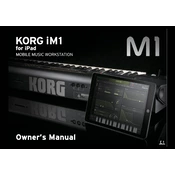
To connect your KORG iM1 to an external MIDI controller, ensure that both devices are powered on. Use a compatible MIDI interface to connect the MIDI OUT port of your controller to the MIDI IN port of your device running the iM1 app. Then, configure the MIDI settings within the iM1 app to recognize the external controller.
First, ensure that your device's volume is turned up and not muted. Check the app’s settings to ensure that the correct audio output is selected. If using external speakers or headphones, make sure they are properly connected. Restarting the app or your device might also resolve the issue.
To save a custom patch in the iM1 app, first edit the sound parameters to your liking. Then, navigate to the 'Write' function within the app and choose a user slot where you want to save your patch. Confirm the save operation, and your custom patch will be stored for future use.
Yes, you can import additional sounds into the KORG iM1 app. Use the 'Load' function to import sounds from compatible KORG format files. Ensure the files are accessible on your device, and follow the app’s prompts to complete the import process.
To update the KORG iM1 app, visit your device’s app store, search for KORG iM1, and check for available updates. If an update is available, follow the on-screen instructions to download and install it. Make sure your device is connected to the internet during this process.
Yes, the KORG iM1 app can be used with a DAW by utilizing MIDI connections. Ensure that your DAW is set up to recognize the iM1 app as a MIDI instrument. You may need to configure the audio and MIDI settings within your DAW to facilitate smooth integration.
If the KORG iM1 app crashes, try closing all other running apps to free up memory. Ensure your device's operating system is up-to-date. Clear the app cache or reinstall the app if necessary. If the problem persists, contact KORG support for further assistance.
To perform a factory reset on the KORG iM1 app, go to the 'Settings' menu within the app and look for the 'Initialize' or 'Factory Reset' option. Follow the prompts to reset the app to its original settings. Make sure to back up any important data before proceeding.
For optimal performance, regularly update the app to the latest version. Clear app cache periodically to prevent data corruption. Ensure your device has enough free storage and RAM available. Back up your custom patches and settings regularly.
The KORG iM1 app does not support extensive interface customization. However, you can adjust certain display settings through the app's 'Preferences' or 'Settings' menu to enhance your user experience based on available options.