KORG KMX-122 Owner's Manual
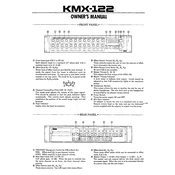
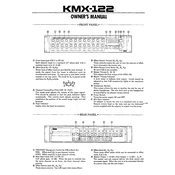
To connect the KORG KMX-122 to an external effects processor, use the 'Aux Send' output to route audio to the processor and return the processed signal back into the mixer through the 'Aux Return' input. Ensure levels are adjusted to avoid distortion.
First, check all cable connections to ensure they are secure. Verify the power supply is connected and the mixer is powered on. Ensure that the volume and gain controls are set appropriately and that the Mute button is not engaged.
To clean the KMX-122 mixer, use a soft, dry cloth to wipe down the surface. Avoid using any solvents or abrasive cleaners. Regularly check and tighten any loose knobs or connections to ensure optimal performance.
Yes, the KMX-122 is suitable for live performances. It offers multiple input channels and flexible routing options, making it ideal for managing live sound setups. Ensure proper sound checks before the performance.
To reduce feedback, position microphones away from speakers and lower the gain levels. Use the equalizer to cut frequencies that are prone to feedback. Additionally, consider using a feedback suppressor.
Connect the KMX-122's main outputs to your recording device. Adjust the input levels to prevent clipping and ensure balanced sound. Use the mixer's EQ to shape the sound as needed before recording.
Use high-quality shielded audio cables, such as XLR for microphones and 1/4 inch TRS or TS cables for instruments, to ensure optimal sound quality and reduce noise interference.
Check if any channel is clipping by observing the peak indicators. Reduce the gain level or adjust the EQ settings to lower distortion. Ensure that output levels are balanced and not overdriving connected equipment.
Yes, you can connect a computer to the KMX-122 using a suitable audio interface. Use the appropriate cables to connect the interface outputs to the mixer's inputs to route audio from the computer.
When storing the KMX-122, ensure it is powered off and unplugged. Cover it with a dust cover and store it in a cool, dry place to prevent damage from dust and humidity.