KORG KMP-68 Owner's Manual
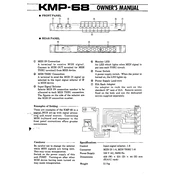
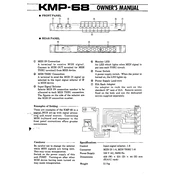
To perform a factory reset on the KORG KMP-68, press and hold the 'Reset' button while powering on the device. Keep holding until the display shows 'Factory Reset Complete'.
Check if the power cable is securely connected and the outlet is working. If the problem persists, try using a different power cable and check the device's fuse.
Download the latest firmware from the KORG website. Connect your KMP-68 to your computer via USB, and use the KORG update utility to install the firmware.
Ensure that the volume is turned up and that the output is not muted. Check all audio connections and try connecting to a different amplifier or speaker to test the output.
Use a standard MIDI cable to connect the MIDI OUT port of your controller to the MIDI IN port of the KMP-68. Configure the MIDI settings on both devices to ensure proper communication.
Regularly clean the exterior with a soft, dry cloth. Avoid using harsh chemicals. Periodically check cables and connections for wear. Update firmware as needed.
To save custom settings, navigate to the 'Settings' menu, select 'Save Preset', and choose a memory slot. Confirm to save your current configuration.
Check all cable connections for firmness and try replacing cables if necessary. Ensure both the KMP-68 and the external device are on the same MIDI channel and that the correct input/output ports are selected.
Turn off the device and unplug it. Use a microfiber cloth to gently wipe the surfaces. For stubborn spots, dampen the cloth slightly with water and wipe dry immediately. Avoid liquids entering buttons or ports.
Access the 'Key Assignment' menu, select the key you want to assign a sound to, and choose the desired sound from the list. Save your settings to retain changes.