KORG KDW-301 Owner's Manual
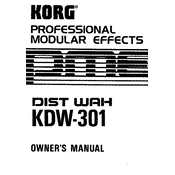
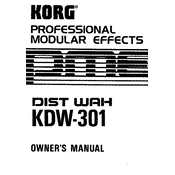
To reset the KORG KDW-301 to factory settings, press and hold the 'Reset' button located on the back panel for 10 seconds until the display shows 'Reset Complete'.
First, ensure that the power cable is securely connected to both the KDW-301 and the power outlet. Check the outlet by plugging in another device. If the problem persists, check the fuse located in the plug and replace if necessary.
Download the latest firmware from the KORG website onto a USB drive. Insert the USB drive into the KDW-301's USB port, and navigate to 'Settings' > 'Firmware Update' on the device. Follow the on-screen instructions to complete the update.
To clean the KDW-301, turn off the device and unplug it. Use a soft, dry cloth to gently wipe the exterior. Do not use any liquid or aerosol cleaners. For stubborn spots, slightly dampen the cloth with water.
Ensure that all cables are connected properly and the volume is turned up. Check the 'Mute' setting and ensure it is disabled. If using external speakers, make sure they are powered on and the correct audio output is selected.
To connect the KDW-301 to a computer, use a USB cable to connect the device to an available USB port on the computer. Install any necessary drivers from the KORG website if prompted. The device should be recognized automatically.
Check the audio settings and ensure the equalizer is set to your preference. Use high-quality audio cables and ensure they are securely connected. Consider using external speakers or headphones for better sound clarity.
Restart the device by turning it off and then on again. If the issue persists, perform a factory reset. If the touchscreen remains unresponsive, contact KORG support for further assistance.
Yes, the KDW-301 can connect to Bluetooth speakers. Enable Bluetooth on the KDW-301 and pair it with your Bluetooth speaker following the pairing instructions provided in the user manual.
Connect a MIDI cable from the MIDI OUT port on the KDW-301 to the MIDI IN port on your other MIDI device. Configure the MIDI settings on the KDW-301 by navigating to 'Settings' > 'MIDI Setup' and adjust the settings as needed.