KORG KAOSS PAD KP2 Owner's Manual
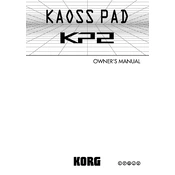
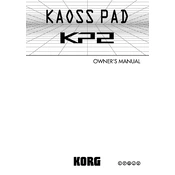
To reset the KP2 to its factory settings, hold down the "PROGRAM MEMORY 1" button while turning on the power. Continue holding the button until the display indicates that the reset is complete.
Check if the KP2 is properly connected to a power source. Ensure that the touchpad surface is clean and free from any obstructions. If the issue persists, consider recalibrating the touchpad or performing a factory reset.
Use RCA cables to connect the "LINE IN" of the KP2 to the output of your sound source. Then, connect the "LINE OUT" of the KP2 to an available channel on your mixer. Adjust the input and output levels as needed.
Yes, you can use the KP2 with a guitar by connecting the guitar to a preamp or an effects pedal that has a line-level output. Then, connect it to the "LINE IN" of the KP2.
Use a soft, dry cloth to gently wipe the surface of the touchpad. Avoid using any liquids or harsh chemicals to prevent damage. Regular cleaning will help maintain touch sensitivity.
To store a program, adjust the settings to your preference. Then, press and hold one of the "PROGRAM MEMORY" buttons until the display confirms the storage. To recall, simply press the corresponding memory button.
Check all cable connections for secure fit. Ensure that the power adapter is the correct type for the KP2. If using a mixer, check the gain settings and try repositioning cables to avoid interference.
The KORG KAOSS PAD KP2 does not support firmware updates, as it is designed with fixed software. Ensure you are using the unit within its operational specifications.
Yes, you can connect headphones to the "LINE OUT" jacks using an appropriate adapter if needed. Adjust the output volume accordingly to avoid hearing damage.
Yes, connect the "LINE OUT" of the KP2 to the "LINE IN" or an audio interface connected to your computer. Ensure your recording software is set to capture the correct input source.