KORG iPolysix Owner's Manual
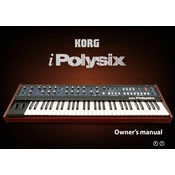
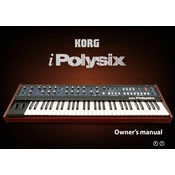
To connect the KORG iPolysix app to an external MIDI controller, you need to use a compatible MIDI interface with your iOS device. Connect the MIDI controller to the interface, and configure your MIDI settings within the app to recognize the external device.
If the KORG iPolysix app is not producing sound, ensure that your device's volume is turned up and not muted. Check if the app's internal volume settings are appropriately adjusted. Additionally, verify that the correct audio output is selected in your device settings.
To save and export projects in the KORG iPolysix app, navigate to the 'Projects' menu. Use the 'Save' option to store your work within the app. For exporting, choose the 'Export' function and select your preferred format, such as WAV or MIDI, to share your project with other devices or software.
Yes, you can use the KORG iPolysix app with a DAW on your computer by utilizing the app's audio and MIDI export capabilities. Export your projects as audio or MIDI files and import them into your DAW for further editing and mixing.
To create unique sounds with the KORG iPolysix app, experiment with different oscillator settings, apply various effects, and modulate parameters like cutoff and resonance. Using the built-in arpeggiator and step sequencer can also add complexity to your sound design.
To update the KORG iPolysix app, visit the App Store on your iOS device. Navigate to the 'Updates' section and check if a new version of the app is available. If an update exists, select 'Update' to download and install the latest version.
Yes, the KORG iPolysix app can be used for live performances. Ensure that you have a reliable audio interface and MIDI controller set up. Additionally, prepare your setlists and configurations in advance to ensure a seamless performance.
To troubleshoot connectivity issues with the KORG iPolysix app and external devices, first check all cable connections and ensure that your MIDI interface is compatible with your iOS device. Restart the app and your device, and confirm that all firmware and app updates are installed.
Regularly update the app to the latest version to benefit from performance improvements and bug fixes. Keep your iOS device's operating system updated and manage storage to ensure the app has enough resources to run smoothly.
Currently, the KORG iPolysix app offers limited options for customizing the user interface. You can adjust the layout and display settings within the app's preferences to suit your workflow. Look for updates or plugins that may offer additional customization features.