KORG In-Ear Owner's Manual
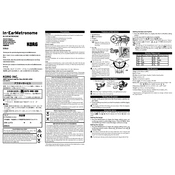
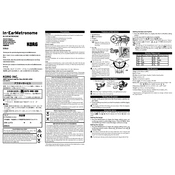
To change the tempo, hold down the tempo button and use the up or down arrow buttons to adjust the beats per minute (BPM) to your desired setting.
First, check if the battery is properly installed and has charge. If the battery is depleted, replace it with a new one. Ensure the battery compartment is clean and contacts are not corroded.
Use a soft, dry cloth to clean the exterior. Avoid using water or cleaning solvents. Ensure the earbuds are kept free from earwax and debris for optimal performance.
Yes, the In-EarMetronome can be used with rechargeable batteries. Ensure they are fully charged for optimal performance.
To reset the device, turn it on and press and hold the reset button (if available) or remove the battery for a few minutes before reinserting it.
Store the device in a cool, dry place, away from direct sunlight and extreme temperatures. Remove the battery if the device will not be used for an extended period.
Check the volume levels and ensure the earbuds are properly connected. Inspect the earbuds and cable for any damage. Try using a different set of earbuds to rule out earbud issues.
Access the time signature settings by pressing the menu button and navigating to the time signature option. Use the arrow buttons to select the desired time signature.
Continuous beeping may indicate a low battery. Replace the battery and check if the issue persists. If it continues, consult the user manual for further troubleshooting steps.
While it can be used with some hearing aids, it's recommended to consult with a hearing specialist to ensure compatibility and comfort.