KORG i2 Performance Notes
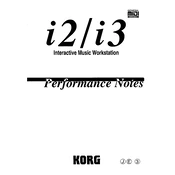
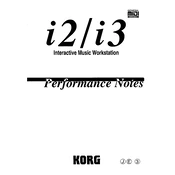
To perform a factory reset on the KORG i2, turn off the keyboard, hold down the 'Reset' button while turning it back on, and follow the on-screen instructions to confirm the reset.
First, check that the volume is not muted or set too low. Ensure all cables are properly connected, and verify that the headphones are not plugged in. Lastly, make sure the correct sound bank and patch are selected.
To update the firmware, download the latest firmware from KORG's official website, connect the i2 to your computer via USB, and use the provided software to install the update. Follow the instructions carefully to avoid interruptions.
Yes, the KORG i2 can be connected to a computer using MIDI cables or a USB-MIDI interface. Ensure you have the necessary drivers installed and configure your DAW to recognize the i2 as a MIDI input device.
To change the tempo of a sequence, press the 'Tempo' button, then use the data entry slider or wheel to adjust the tempo to the desired value.
Carefully clean around the keys with a soft, dry cloth to remove any debris. If the problem persists, consider professional servicing to avoid potential damage.
To layer sounds, select the first sound you want, then press 'Layer' and choose the second sound. Adjust volume levels for each sound to achieve the desired mix.
Regularly clean the exterior with a soft, dry cloth, avoid exposing it to extreme temperatures and humidity, and periodically check for software updates to ensure optimal performance.
After creating a custom patch, press the 'Write' button, choose a location in the user bank, and confirm the save by pressing 'Enter'.
Yes, the KORG i2 supports external pedals. Simply connect a compatible pedal to the pedal input jack and configure it through the settings menu for your desired function.