KORG Humidi-Beat Owner's Manual
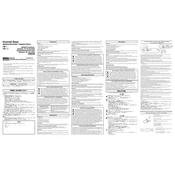
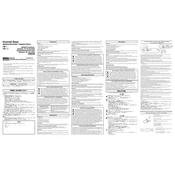
To set the tempo on the KORG Humidi-Beat, press the 'Tap Tempo' button repeatedly at the desired speed. Alternatively, you can use the '+' and '-' buttons to adjust the tempo incrementally.
If the humidity sensor isn't working, try resetting the device by turning it off and then on again. Ensure the sensor is clean and unobstructed. If the problem persists, consult the user manual for further troubleshooting steps.
To change the time signature, press the 'Time Signature' button until the desired signature is displayed. The device supports several common time signatures such as 4/4, 3/4, and 6/8.
If your Humidi-Beat isn't turning on, check if the batteries are properly installed and have sufficient charge. Replace the batteries if necessary. If using an external power source, ensure the adapter is correctly connected.
To calibrate the humidity sensor, access the calibration mode by pressing and holding the 'Humidity' button. Follow the on-screen instructions and use a reference humidity source if available for accurate calibration.
Yes, the KORG Humidi-Beat can be used as a standalone metronome. Simply turn on the device and use the metronome functions without needing the humidity features.
To replace the batteries, open the battery compartment on the back of the Humidi-Beat. Remove the old batteries and insert new ones, ensuring correct polarity. Close the compartment securely.
The KORG Humidi-Beat requires two AAA batteries. It is recommended to use alkaline or rechargeable batteries for optimal performance.
To reset the Humidi-Beat to its factory settings, turn off the device, then press and hold the 'Power' and 'Tap Tempo' buttons simultaneously until the reset process initiates.
Yes, you can adjust the metronome volume on the Humidi-Beat by using the volume control buttons located on the side of the device.