KORG GripTune Owner's Manual
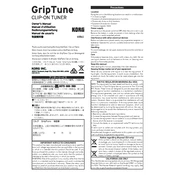
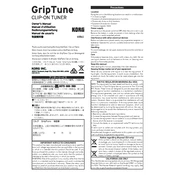
To attach the KORG GripTune, open the clamp and position it on the headstock of your guitar. Ensure the display is facing you and adjust the clamp until it securely grips the headstock without causing any damage.
If the GripTune is not turning on, check the battery compartment to ensure the battery is inserted correctly. If the battery is depleted, replace it with a new CR2032 lithium coin battery.
To calibrate the tuning frequency, press and hold the power button until the display shows the current frequency. Use the power button to cycle through the available frequencies (typically 436Hz to 445Hz), and release the button once your desired frequency is displayed.
To clean the GripTune, gently wipe the surface with a soft, dry cloth. Avoid using any cleaning solvents or water to prevent damage. Regularly check the battery compartment for corrosion and clean with a dry cotton swab if necessary.
Yes, the KORG GripTune can be used with other string instruments that have a headstock, such as bass guitars, ukuleles, and violins, as long as the clamp fits securely.
An unstable tuning display may be due to background noise or interference. Ensure you are in a quiet environment and that the tuner is properly attached to the headstock. Additionally, check that the battery is not low, as this can affect performance.
To extend battery life, always turn off the GripTune when not in use. The device also features an auto power-off function that activates after a period of inactivity to conserve battery. Removing the battery when the tuner is not used for extended periods can also help.
Error messages on the GripTune display may indicate a malfunction or low battery. First, replace the battery and reset the device. If the error persists, consult the user manual or contact KORG customer support for assistance.
Ensure that the GripTune is set to the standard A440Hz tuning frequency unless a different calibration is needed for your specific purpose. Verify the calibration by checking the display for the correct frequency setting before tuning your instrument.
Yes, the KORG GripTune can detect alternate tunings. Simply tune each string to your desired note, and the GripTune will display the pitch accordingly as long as the note is within its detection range.