KORG G1 Air Owner's Manual
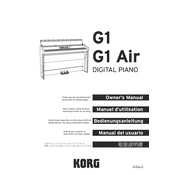
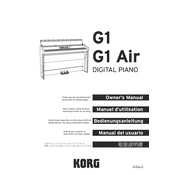
To connect your KORG G1 Air to external speakers, use the LINE OUT jacks located on the back panel. Connect these to the input of your speakers using appropriate cables. Make sure the speakers are powered on and set to the correct input source.
First, check if the power is turned on and the volume is set to an audible level. If the problem persists, try resetting the instrument by turning it off and on again. Ensure that no headphones are plugged in, as this will mute the speakers.
To perform a factory reset on the KORG G1 Air, turn off the instrument. Then, while holding down the FUNCTION button, turn the power back on. Continue holding the FUNCTION button until the reset is complete. This will restore all settings to factory defaults.
Yes, you can use the KORG G1 Air as a MIDI controller. Connect it to your computer or MIDI device using the USB-MIDI port on the back panel. Make sure your software is set to recognize the G1 Air as a MIDI input device.
To change the touch sensitivity, press and hold the FUNCTION button, then press one of the keys labeled with the touch sensitivity levels (LIGHT, NORMAL, HEAVY). Release the FUNCTION button to confirm your selection.
To maintain your KORG G1 Air, regularly clean the keys with a soft, dry cloth. Avoid using abrasive cleaners. Keep the instrument covered when not in use to prevent dust accumulation. Periodically check all connections and power sources for any signs of wear or damage.
To connect to a Bluetooth device, press the Bluetooth button on the control panel. Enable Bluetooth on your device and select "KORG G1 Air" from the list of available devices. Follow any further pairing instructions on your device.
Ensure the power cable is securely connected to both the instrument and a working power outlet. Check the power switch and try a different outlet if necessary. If the issue persists, consult a professional technician.
To update the firmware, download the latest firmware from the KORG website. Connect your G1 Air to your computer via USB. Follow the instructions provided with the firmware download to complete the update process.
Yes, you can adjust the pedal sensitivity. Press and hold the FUNCTION button, then use the keys labeled for pedal sensitivity adjustment. Release the FUNCTION button to save your settings.