KORG EPS-1 Owner's Manual
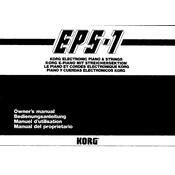
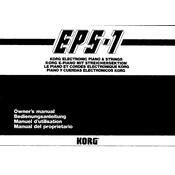
To initialize the KORG EPS-1 to factory settings, turn off the unit, then turn it back on while holding down the "Initialize" button. Follow the on-screen prompts to complete the process.
First, ensure that the power supply is connected properly. If the issue persists, check if the Local Control is set to "On" in the Global settings. If neither of these solutions work, consider contacting KORG support for further assistance.
To save a custom sound, press the "Write" button, select the desired memory location using the dial, and press "Write" again to confirm. Make sure not to overwrite any sounds you want to keep.
To update the firmware, download the latest firmware version from the KORG website. Connect your EPS-1 to your computer via USB, and follow the instructions provided in the firmware update guide. Make sure the device remains powered throughout the process.
Check if the volume is turned up and not muted. Also, ensure that the correct output source is selected. If using external speakers, verify all connections and cables.
Connect the EPS-1 to your computer using a USB cable. Ensure that the necessary drivers are installed. Use a Digital Audio Workstation (DAW) to record the audio or MIDI data from the EPS-1.
Regularly clean the keyboard with a soft, dry cloth. Avoid exposure to extreme temperatures and humidity. Periodically check and update the firmware. Consider professional servicing if you notice any performance issues.
To reset the MIDI settings, navigate to the Global settings menu, find the MIDI section, and select "Reset MIDI Settings." Confirm your selection to reset.
Yes, you can layer sounds. Enter the "Layer" mode by pressing the "Layer" button. Select the two sounds you wish to layer using the sound selection buttons, and adjust the volume balance as needed.
If the EPS-1 freezes, try turning it off and on again. Ensure that the firmware is up to date. If issues persist, perform a factory reset. Seek professional repair if the problem continues.