KORG EC-150 Owner's Manual
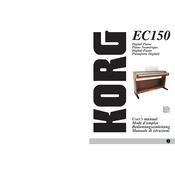
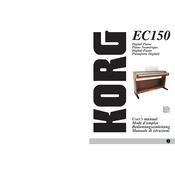
To connect the KORG EC-150 to an external amplifier, use the line-out jacks located at the rear of the piano. Connect these jacks to the input jacks of your amplifier using appropriate cables.
If the keys are sticking, gently clean the keys with a soft, damp cloth. Ensure that no moisture seeps between the keys. If the problem persists, consider consulting a professional technician.
To reset the KORG EC-150 to factory settings, turn off the piano, then turn it back on while holding down the highest white key. Keep the key pressed until the initialization process is complete.
Regular maintenance for the KORG EC-150 includes dusting the exterior with a soft cloth, avoiding exposure to direct sunlight and extreme temperatures, and ensuring the pedals and keys are kept clean and free from obstructions.
First, check that the power is on and the volume is turned up. Ensure headphones are not plugged in, as this will mute the speakers. If the issue persists, check all connections and consult the user manual.
Yes, you can use headphones with the KORG EC-150. Plug the headphones into the headphone jack located beneath the keyboard to enjoy silent practice sessions.
To adjust touch sensitivity, press the "Function" button, then use the keys assigned to touch sensitivity settings to select your preferred level. Refer to the manual for key assignments.
The KORG EC-150 requires a standard AC adapter that supports its specific voltage and current requirements. Refer to the user manual for the exact specifications.
To record your performance, use the built-in recording function. Press the "Record" button, play your piece, and press "Stop" when finished. Your performance is stored in internal memory.
Use a soft, dry cloth to clean the surface of the KORG EC-150. For more stubborn dirt, slightly dampen the cloth with water. Avoid using chemical cleaners or abrasive materials.