KORG DW-8000 Owner's Manual
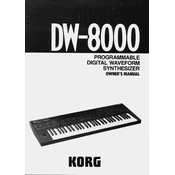
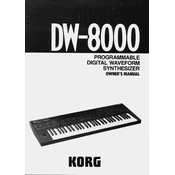
To save a patch on the KORG DW-8000, press the 'Write' button, select the desired memory location using the number keys, and press 'Write' again to confirm.
Check the power cable connections and ensure the power switch is turned on. If the issue persists, inspect the fuse in the power supply section and replace it if necessary.
Use a standard MIDI cable to connect the MIDI OUT port of your controller to the MIDI IN port on the DW-8000. Ensure both devices are set to the same MIDI channel.
Ensure the MIDI channel on the DW-8000 matches the sending device. Check that the MIDI cable is functional and securely connected. Also, verify that the DW-8000 is not in a local control off mode.
To perform a factory reset, hold down the '6' and '8' buttons while turning on the power. Note that this will erase all user data, so back up your patches first.
Regularly clean the keys and panel with a soft cloth, ensure all jacks are free from dust, and periodically check the battery for any signs of corrosion or depletion.
Open the back panel of the DW-8000 carefully. Locate the battery holder on the main board and replace the old battery with a new CR2032 battery. Be mindful of the battery's polarity.
Yes, connect the MIDI OUT from the sequencer to the MIDI IN on the DW-8000. Ensure the sequencer is set to the correct MIDI channel and configured to send the appropriate MIDI data.
Access the global settings by pressing 'Parameter', use the 'Up/Down' buttons to navigate to the pitch bend range setting, and adjust it using the 'Value' slider.
The DW-8000 features a built-in digital delay effect. You can adjust the delay time, feedback, and mix settings to enhance your sounds.