KORG DP-80 Owner's Manual
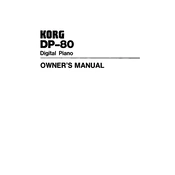
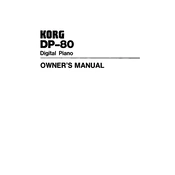
To connect the KORG DP-80 to an external speaker system, use the LINE OUT jacks located at the back of the unit. Connect these outputs to the input of your external speakers using the appropriate cables. Ensure the volume on both the DP-80 and the external system is adjusted to prevent distortion.
First, ensure that the power is on and the volume is turned up. Check if headphones are plugged in, as this might mute the speakers. If the issue persists, perform a factory reset by holding down the highest white key while powering on the unit.
To transpose the pitch, press the TRANSPOSE button and use the + or - buttons to adjust the pitch up or down in semitones. The display will show the current transposition level.
Regularly dust the keys and body with a soft, dry cloth. Avoid using cleaning agents. Ensure the unit is kept in a dry, stable environment away from direct sunlight and extreme temperatures. Periodically check cables and connections for wear.
The KORG DP-80 allows recording through its built-in recorder. Press the RECORD button, then play your performance. Press STOP when finished. Use the playback controls to listen to your recording.
Check if the auto power-off function is enabled, which turns the unit off after a period of inactivity. Refer to the user manual to disable this feature if desired. Also, inspect the power connection for any loose or damaged cables.
Yes, the KORG DP-80 is compatible with sustain and expression pedals. Connect these to the appropriate jacks located at the back of the unit. Ensure the pedals are compatible and properly configured in the settings menu.
To update the firmware, download the latest version from the KORG website. Transfer it to a USB drive, insert the drive into the USB port on your DP-80, and follow the on-screen instructions to complete the update process.
Ensure the unit is powered on and check for any loose power connections. If the problem persists, perform a factory reset. If the display is still non-functional, contact KORG customer support for further assistance.
To adjust touch sensitivity, press the FUNCTION button, then navigate to the touch sensitivity settings. Use the arrow buttons to select the desired sensitivity level: Light, Normal, or Heavy. Confirm your selection by pressing ENTER.