KORG DDD-5 Owner's Manual
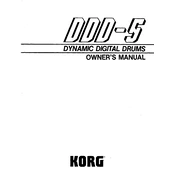
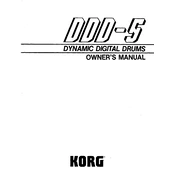
To initialize the KORG DDD-5, power on the device while holding down the 'ENTER' and 'RECORD' buttons. This will reset the device to its factory settings, erasing all user data.
To create a custom drum pattern, enter pattern mode by pressing the 'PATTERN' button. Select an empty pattern slot, then use the pads to input your desired drum sounds. Adjust tempo and quantization as needed.
Ensure that the volume is turned up and that the output cables are securely connected. Check that the correct output mode is selected and verify that the power supply is functioning properly.
Press the 'TEMPO' button and use the data slider or the increment/decrement buttons to adjust the tempo of your sequence to the desired BPM.
Yes, the KORG DDD-5 has MIDI IN and OUT ports. Connect your external MIDI devices via these ports and configure the MIDI settings accordingly to sync or control the devices.
After creating your pattern, press the 'WRITE' button. Select the pattern slot where you wish to save your pattern and press 'ENTER' to confirm the save operation.
First, ensure that the unit is properly powered. If the issue persists, perform a factory reset. If the problem continues, the pads may require cleaning or replacement.
Press the 'MODE' button to toggle between pattern mode and song mode. The display will indicate the current mode.
The KORG DDD-5 does not support memory upgrades. It comes with a fixed amount of memory for pattern and song storage.
Check if the power adapter is properly connected and functioning. Test with an alternative power outlet or adapter if available. Inspect for any visible damage to the power cable or connectors.