KORG CR-4 Owner's Manual
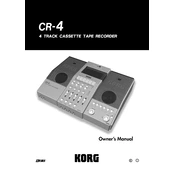
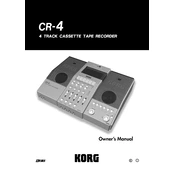
To connect the KORG CR-4 to an external amplifier, use a standard 1/4-inch instrument cable. Connect one end to the LINE OUT jack on the CR-4 and the other end to the input jack on the amplifier. Ensure the amplifier is turned off before connecting.
First, check if the power adapter is securely connected to both the CR-4 and the power outlet. Verify that the outlet is working by testing with another device. If the problem persists, try using a different power adapter with the same specifications.
Use a soft, dry cloth to gently wipe the exterior surfaces of the CR-4. Avoid using any abrasive materials or chemical cleaners. For the knobs and switches, a soft brush can help remove any dust or debris.
Ensure that the volume levels are turned up and that the correct input source is selected. Check if headphones are plugged in, as this will mute the speakers. Also, verify that the speakers are not muted in the settings.
Turn off the CR-4 and remove any cables. Open the battery compartment on the back by sliding the cover open. Remove the old batteries and replace them with new ones, ensuring correct polarity. Close the compartment securely.
Yes, you can use rechargeable batteries with the CR-4. Ensure they are fully charged and of the correct size. Keep in mind that the operating time may vary compared to standard batteries.
Store the CR-4 in a cool, dry place away from direct sunlight and moisture. If possible, keep it in a protective case to prevent dust accumulation and potential damage. Remove the batteries if not in use for extended periods.
Check if the input levels are too high and adjust the gain settings accordingly. Ensure that all cables are securely connected and in good condition. If using an external device, check its output settings.
Power off the device and disconnect any cables. Try gently cleaning around the buttons with a soft brush. If the issue persists, a reset may be required, or consult the user manual for further troubleshooting steps.
Currently, the KORG CR-4 does not support firmware updates as it is primarily an analog device. For any feature enhancements, please refer to the latest user manual or contact KORG support.