KORG CLIPHIT Owner's Manual
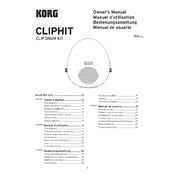
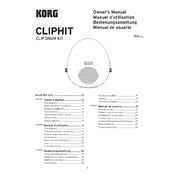
To set up your KORG CLIPHIT, first insert the batteries or connect the AC adapter. Attach the included trigger sensors to your desired objects using the clips, ensuring they are secure. Connect these sensors to the input jacks on the CLIPHIT unit, and power it on by pressing the power button.
The KORG CLIPHIT sensors can be clipped onto a wide variety of objects such as desks, chairs, or any surface that can resonate when struck. Experiment with different materials to find the sound you prefer.
Ensure the sensor is securely connected to the correct input jack and that the CLIPHIT unit is powered on. Check the volume level on the unit and make sure the headphones or external speaker is properly connected if used.
To change the drum kit sounds, use the "Kit" button on the front panel of the CLIPHIT. Press the button to cycle through the available kits until you find the one you want.
Check that each sensor is properly connected and not damaged. Try repositioning the sensors and ensure they are clipped onto suitable surfaces. Adjust the sensitivity settings on the CLIPHIT if needed.
To perform a factory reset, power off the CLIPHIT, then hold down the "Kit" button while powering it back on. Keep holding the button until the reset process is complete.
Yes, the CLIPHIT can be used with other electronic drum accessories such as pedals and additional electronic pads, provided they are compatible with the input jacks of the CLIPHIT.
The sensitivity of the sensors can be adjusted using the sensitivity knob on the CLIPHIT unit. Turn the knob to increase or decrease sensitivity according to your preference.
Regularly check the sensors and clips for any signs of wear or damage. Clean the exterior of the CLIPHIT with a soft, dry cloth. Avoid exposing the unit to extreme temperatures or moisture.
Connect headphones to the headphone output jack located on the side of the CLIPHIT. Ensure the plug is fully inserted to prevent audio issues. Adjust the volume to a comfortable level.