KORG C-7000 CONCERT-7000 Owner's Manual
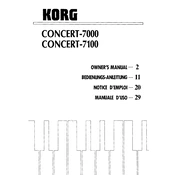
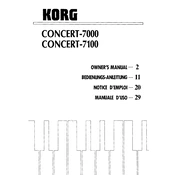
To connect the KORG C-7000 to external speakers, use the LINE OUT jacks on the back panel. Connect these jacks to the input jacks of your external speaker system using standard audio cables. Ensure that the speakers are powered on and adjust the volume accordingly.
First, check that the power cable is securely connected to both the piano and a working power outlet. If it still doesn't turn on, inspect the power cable for any visible damage. If the problem persists, consult a professional technician or contact KORG support for further assistance.
To clean the keys, use a soft, damp cloth with a mild soap solution. Gently wipe the keys and then dry them with a clean, dry cloth. Avoid using harsh chemicals or excessive moisture, as these can damage the keys.
Visit the KORG website to download the latest firmware update for the C-7000. Follow the provided instructions to transfer the update file to a USB drive. Insert the USB drive into the piano's USB port and follow the on-screen instructions to complete the update process.
To adjust the touch sensitivity, press the FUNCTION button and navigate to the touch sensitivity settings using the arrow keys. Choose from the available sensitivity levels: Light, Normal, or Heavy, depending on your playing preference.
Ensure the volume is turned up and not muted. Check the headphone jack to see if headphones are plugged in, as this will mute the speakers. Verify that all cables are connected securely. If the issue persists, perform a factory reset or consult the user manual for troubleshooting tips.
Yes, the KORG C-7000 can function as a MIDI controller. Connect the MIDI OUT port on the piano to a MIDI IN port on your computer or another MIDI device using a standard MIDI cable. Configure your music software to recognize the C-7000 as a MIDI input device.
To perform a factory reset, press and hold the FUNCTION button while turning on the power. Continue holding the button until the display prompts you to confirm the reset. Follow the on-screen instructions to complete the process. Note that this will erase all custom settings.
Regularly dust the exterior and keys with a soft cloth. Avoid placing the piano in direct sunlight or extreme temperatures. Check cables for wear and ensure that the pedals and buttons function properly. Have a professional technician inspect the piano annually for optimal performance.
To record your performance, press the RECORD button on the control panel. Use the arrow keys to select the track you wish to record to. Press the START/STOP button to begin recording. Press START/STOP again to stop recording when you are finished. Save your recording to a USB drive for playback or transfer.