KORG C-56M Owner's Manual
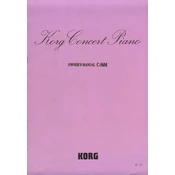
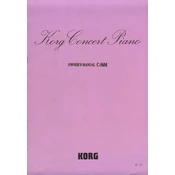
To perform a factory reset on the KORG C-56M, turn off the keyboard. Then, while holding down the "Function" button, turn the power back on. This will reset all settings to the factory defaults.
First, ensure the keyboard is properly connected to a power source. Check the power adapter and connections. If the issue persists, try resetting the keyboard. If it still doesn't work, contact KORG support for further assistance.
Yes, you can connect your KORG C-56M to a computer using a USB-MIDI interface. Ensure you have installed the necessary drivers on your computer to allow communication between the keyboard and your recording software.
To change the sound or tone on the KORG C-56M, press the "Tone" button. Use the navigation buttons to scroll through the available sounds and press "Enter" to select your desired tone.
Regularly dust the keyboard with a soft cloth, avoid exposing it to extreme temperatures or humidity, and keep liquids away from it. Periodically check for software updates from KORG and ensure the keyboard is covered when not in use.
Ensure that the volume is turned up and that the headphones or external speakers are properly connected. If using external amplification, check the connection cables and ensure the amplifier is turned on.
To transpose the pitch, press the "Function" button followed by the "Transpose" button. Use the up or down arrow keys to adjust the pitch in semitones. Press "Enter" to set the transposition.
Yes, layering sounds is possible on the KORG C-56M. Press the "Layer" button, select the first sound, press "Enter," then select the second sound and press "Enter" again to layer them.
Press the "Function" button, then select "Touch Sensitivity." Use the arrow keys to choose between Light, Normal, and Heavy sensitivity settings, and press "Enter" to confirm your choice.
To update the firmware, download the latest firmware version from the KORG website. Connect a USB drive to your computer and copy the firmware file to it. Insert the USB drive into the keyboard and follow the on-screen instructions to complete the update.