KORG C-50G FP Owner's Manual
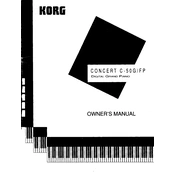
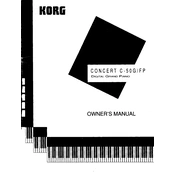
To reset the KORG C-50G FP to its factory settings, turn off the piano, then hold down the "Function" button while turning it back on. Continue holding the button until the reset process is complete.
First, ensure that the piano is properly connected to a power source. Check that the volume is turned up and that the headphones, if used, are fully plugged in. If the problem persists, try resetting the instrument.
Use a USB-MIDI interface to connect the KORG C-50G FP to your computer. Install any necessary drivers and ensure your digital audio workstation (DAW) recognizes the keyboard.
Use a slightly damp, soft cloth to wipe away dust and fingerprints. Avoid using chemical cleaners. For stubborn stains, a small amount of mild soap can be used.
The buzzing sound may be due to a loose component or a foreign object inside the piano. Check the area around the affected keys and tighten any loose screws.
Press the "Record" button to start recording your performance. Once complete, press "Stop." To play back, press the "Play" button. Ensure you have enough memory to store the recording.
The KORG C-50G FP is a digital piano and does not require tuning. However, you can adjust the pitch by using the "Transpose" function if necessary.
Access the "Function" menu and select the "Touch" option. From there, you can choose between different sensitivity levels to suit your playing style.
Check the power cable and ensure it's securely connected. Verify that the outlet is functioning by testing it with another device. If the piano still doesn't turn on, consult a technician.
Use the "Voice" button to cycle through the available sounds. Select your desired voice by pressing the corresponding button on the interface.