KORG C-4500 Owner's Manual
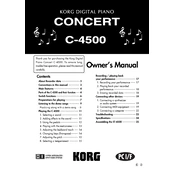
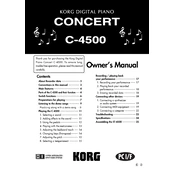
To perform a factory reset on the KORG C-4500, turn off the instrument, then hold down the "Function" button while turning it back on. Continue to hold the button until the display shows "Factory Reset." Release the button and confirm to reset.
If the keys are not responding, ensure the keyboard is properly connected to a power source. Check the settings to make sure it is not in "Local Off" mode. If the problem persists, try performing a factory reset.
To connect the KORG C-4500 to a computer, use a MIDI interface. Connect the MIDI OUT from the keyboard to the MIDI IN on the interface, and vice versa. Then, connect the interface to your computer via USB. Ensure your DAW recognizes the MIDI device.
To clean the keys, use a soft, damp cloth with mild soap. Avoid using abrasive materials or excess water. Wipe the keys gently and dry them thoroughly with a clean cloth.
To adjust touch sensitivity, press the "Function" button, then use the arrow keys to navigate to "Touch Sensitivity." Select the desired sensitivity level from the options provided.
Ensure that the volume is turned up and headphones are not plugged in. Check if the keyboard is in "Local Off" mode, which disables the internal sound engine. Also, verify that the speakers are not muted in the settings.
Replacing a broken key requires disassembling the keyboard. It is recommended to consult the service manual or contact a professional technician to avoid damage.
Yes, you can use a damper pedal. Connect the pedal to the "Damper" jack on the back of the keyboard. Ensure that it is compatible with the keyboard's specifications.
Regularly dust the keyboard and clean the keys. Check the power and audio connections for wear. Store the keyboard in a stable environment to avoid temperature and humidity extremes.
Check the power cable and ensure it is securely connected to both the keyboard and a working outlet. Verify that the power button is functioning. If the problem persists, inspect the fuse and replace it if necessary.