KORG C-35 Owner's Manual
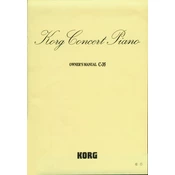
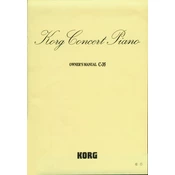
To perform a factory reset on the KORG C-35, turn off the keyboard. Hold down the highest white key while turning the power back on. This will reset the keyboard to its factory settings.
First, check if the keyboard is properly connected to a power source. Ensure that the volume is turned up. If the issue persists, try resetting the instrument or consult the user manual for further troubleshooting steps.
To clean the keys, use a soft, lint-free cloth slightly dampened with water. Avoid using any chemical cleaners or excessive moisture. Gently wipe down the keys and ensure they are dry before playing.
Regularly dust the keyboard and keep it in a stable environment with moderate temperature and humidity. Avoid placing it near windows or heat sources. Use a dust cover when not in use to protect it from dirt and debris.
Use a standard audio cable to connect the line-out jack of the KORG C-35 to the input of your external amplifier. Adjust the volume settings on both the keyboard and amplifier for optimal sound.
First, check if the headphone jack is occupied, as this mutes the speakers. Ensure that the volume is not set to zero. If the issue continues, examine the power connection and audio settings.
To transpose the pitch, refer to the function settings in the user manual. Typically, you can adjust the transpose setting by holding a function button and pressing a specific key to increase or decrease the pitch.
Check if the power cable is securely connected to both the keyboard and the power outlet. Try using a different outlet or power cable if available. If the problem persists, seek professional repair services.
Consult the user manual for specific instructions on adjusting touch sensitivity. Generally, this involves entering the settings mode and selecting the desired touch response level.
The KORG C-35 does not have a built-in recording feature. However, you can connect it to an external recording device using the audio outputs to capture your performance.