KORG C-3200 Owner's Manual
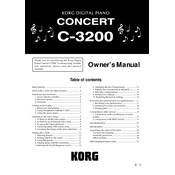
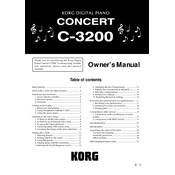
To perform a factory reset on the KORG C-3200, turn off the keyboard, then hold down the [FUNCTION] and [PIANO] buttons while turning it back on. Continue holding the buttons until the reset process begins.
First, check if the keyboard is properly connected to a power source and turned on. If the issue persists, try resetting the keyboard settings or consult the user manual for further troubleshooting steps.
Use the LINE OUT jacks located at the back of the keyboard to connect to external speakers. Use standard audio cables compatible with your speaker system.
Regularly dust the keyboard using a soft, dry cloth. Avoid using any liquids or solvents. Periodically check for any loose connections and ensure the power cable is in good condition.
Yes, you can use headphones with the KORG C-3200. Simply plug your headphones into the PHONES jack located on the keyboard.
Press the [FUNCTION] button, then use the [-/NO] and [+/YES] buttons to adjust the transposition up or down. The display will show the current transposition level.
Ensure the keyboard is powered on and check the power connections. If the display remains unresponsive, it may require professional repair. Contact KORG support for assistance.
Press the [TOUCH] button repeatedly to cycle through the touch sensitivity settings: LIGHT, NORMAL, and HEAVY. Choose the setting that best fits your playing style.
Yes, the KORG C-3200 has a built-in recording function. Press the [RECORD] button, then play your performance. Press [STOP] to end the recording session.
To update the firmware, download the latest version from the KORG website to a USB drive. Insert the drive into the keyboard's USB port and follow the on-screen instructions to complete the update.