KORG C-15 Owner's Manual
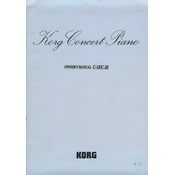
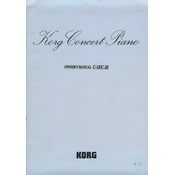
To perform a factory reset on the KORG C-15, turn off the keyboard, then press and hold the "Function" button while turning it back on. This will reset the settings to factory defaults.
If the keys are not responding, check if the keyboard is properly connected to a power source. Ensure that the volume is turned up and that the headphones are unplugged. If the problem persists, a factory reset might help.
To connect the KORG C-15 to external speakers, use the audio output jacks on the back of the keyboard. Connect these jacks to the input jacks on your external speakers using appropriate cables.
Regularly dust the exterior and keys with a soft, dry cloth. Avoid using cleaning solvents or sprays. Periodically check the power cable for any signs of wear or damage.
To adjust the touch sensitivity, press the "Function" button and navigate to "Touch Sensitivity." Use the arrow buttons to select your desired sensitivity level and press "Enter" to confirm.
Yes, the KORG C-15 has a built-in recording function. Press the "Record" button, select the track, and begin playing to start recording. Press "Stop" to end recording.
Ensure that the volume is not set too high, as this can cause distortion. Check your connections to external speakers or amplifiers. If the issue persists, a reset may be necessary.
Check the power cable and ensure it is securely connected to both the keyboard and the power outlet. Try using a different outlet. If it still does not turn on, the power adaptor may need replacement.
Yes, you can use headphones with the KORG C-15 by plugging them into the headphone jack located on the front or back of the keyboard. Make sure to adjust the volume before use.
To transpose music, press the "Function" button and navigate to "Transpose." Use the arrow buttons to set the desired transpose level and press "Enter" to confirm.