KORG AX1500G Owner's Manual
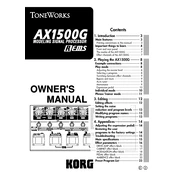
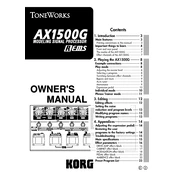
To perform a factory reset on the KORG AX1500G, hold down the 'EXIT' button while turning on the power. Continue to hold the button until "Initialize" appears on the display, then release the button.
The KORG AX1500G does not support firmware updates as it is a fixed hardware unit without firmware upgradability.
To reduce noise and hum, use the built-in noise reduction feature by adjusting the 'NR' (Noise Reduction) parameter in your patch settings. Additionally, ensure cables are well-shielded and avoid placing the unit near other electronic devices.
Yes, you can use the AX1500G with a bass guitar, although it is primarily designed for electric guitars. Some effects may not respond optimally to bass frequencies, so experimentation is recommended.
To save a custom patch, select the desired patch bank, adjust your settings, press the 'WRITE' button, select the desired location to save, and press 'WRITE' again to confirm.
If the expression pedal is not responding, check the calibration settings by accessing the pedal calibration mode. Follow the on-screen instructions to recalibrate. Ensure the pedal is clean and free of obstructions.
Connect the AX1500G to your computer using an audio interface. Use a 1/4" cable from the output of the AX1500G to the input of the interface. Then, configure your digital audio workstation (DAW) to use the interface for input.
No, the KORG AX1500G does not support external footswitches as it is designed with an integrated foot controller for patch switching and expression.
To clean and maintain your AX1500G, use a soft, dry cloth to wipe the exterior. Avoid using harsh chemicals or abrasive cleaners. Periodically check and tighten any loose screws. Store in a cool, dry place.
Use a DC9V KORG PSU that provides at least 500mA. Ensure it is center-negative to match the AX1500G's power input specifications. Using an incompatible power supply may damage the unit.