KORG AX10G Owner's Manual
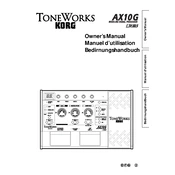
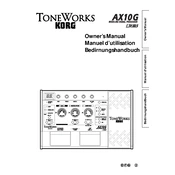
To reset the KORG AX10G to its factory settings, press and hold the "EXIT" button while turning on the power. Release the button when "FACTORY" appears on the display.
Connect the output jack of the KORG AX10G to the input of your amplifier using a standard 1/4-inch instrument cable. Ensure the volume levels are set to avoid any unwanted noise.
The KORG AX10G does not support firmware updates as it is a hardware-based effects processor. Ensure you are using it within its intended specifications.
Check the power supply connections and ensure that the adapter is working correctly. If using batteries, verify they are correctly inserted and have sufficient charge.
To save a custom effect, adjust the settings to your preference, then press and hold the "WRITE" button until the display shows "WRITE OK".
Ensure the unit is powered on. Press the "CALIBRATE" button, then follow the on-screen instructions to move the pedal to its full range to complete the calibration.
Yes, connect your headphones to the output jack. It's recommended to use an adapter if your headphones have a smaller plug.
Ensure all cables are properly connected and not damaged. Check for interference from nearby electronic devices and try different power outlets.
Regularly check and clean the input/output jacks, knobs, and pedal. Store the unit in a dry environment and avoid exposure to extreme temperatures.
Use the "UP" and "DOWN" foot switches to navigate through the preset banks. Each press will move to the next or previous preset.