KORG AX100G Owner's Manual
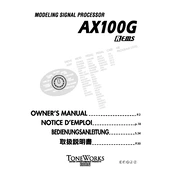
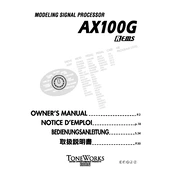
To perform a factory reset on the KORG AX100G, turn off the device. Then, while holding down the 'BANK UP' and 'BANK DOWN' buttons, turn the power back on. Release the buttons when the display shows 'INIT'.
The KORG AX100G does not support firmware updates as it is a legacy device. Ensure you have the latest hardware version and consult the manual for any performance tips.
Check all cable connections and ensure they are secure. Use shielded cables and try a different power outlet. If the noise persists, consider using a noise gate effect within the AX100G's settings.
To save a custom patch, press the 'WRITE' button. Use the 'BANK UP'/'DOWN' and 'NUMBER' buttons to select the desired save location, then press 'WRITE' again to confirm.
Connect the output of the KORG AX100G to your computer's audio interface using a 1/4-inch cable. Configure your DAW to recognize the input from the audio interface for recording.
Ensure the pedal is calibrated correctly. Enter calibration mode by holding the 'PEDAL' button while powering on and follow the on-screen prompts. Check for any obstructions or damage to the pedal mechanism.
Yes, the KORG AX100G can be powered by six AA batteries. Open the battery compartment on the back of the unit, insert the batteries according to the polarity markings, and ensure they are secure.
Press the 'TUNER' button to activate the tuner. Use the 'EDIT' knob to adjust the reference pitch in 1 Hz steps from 438 Hz to 445 Hz.
Use a soft, dry cloth to clean the exterior. Avoid using solvents or abrasive materials. Store the device in a cool, dry place and keep it away from direct sunlight and moisture.
Ensure the power adapter is securely connected and the outlet is working. If using batteries, check that they are correctly installed and have sufficient charge. If issues persist, consult a professional technician.