KORG AX1000G Owner's Manual
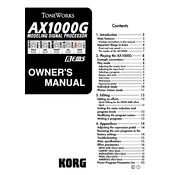
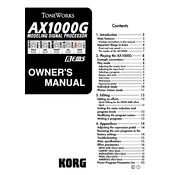
To perform a factory reset on the KORG AX1000G, turn off the device, then press and hold the 'EDIT' button while turning it back on. Continue holding the button until 'InIt' appears on the display, indicating the reset process is complete.
The KORG AX1000G does not support firmware updates as it is designed with fixed software. Ensure you're using the device as per the manual to avoid any issues.
First, check all connections to ensure they are secure. Make sure the volume is turned up, both on the unit and your amplifier. Also, verify that the correct input/output settings are selected.
To save a custom patch, press the 'WRITE' button twice. Use the 'BANK' and 'PROG' selectors to choose the desired save location, then press 'WRITE' again to confirm.
Use a soft, dry cloth to clean the exterior. Avoid using any solvents or abrasive cleaners. Regularly check cables and jacks for wear and tear to maintain optimal performance.
Ensure the pedal is calibrated correctly by entering the pedal calibration mode. Check the pedal for any physical obstructions and ensure the connecting cable is firmly attached.
Yes, the KORG AX1000G can be used with a bass guitar, but the presets are tailored for electric guitars. You may need to adjust the settings to better suit the bass frequency range.
The KORG AX1000G uses an AC adapter for power and does not require a battery for operation. Ensure you have a compatible adapter plugged in when using the unit.
The noise reduction feature helps to minimize unwanted noise and hum in your signal. Adjust the noise reduction levels to find the balance between noise suppression and preserving your guitar's tone.
Use the line output of the AX1000G to connect to an audio interface or a sound card on your computer. Ensure your recording software recognizes the input for capturing the sound effectively.